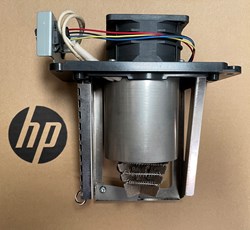Vacuum Fan Assembly (refurb)
SKU: Q6651-60286
The Vacuum Fan Assembly is located below the Service Station on the right hand side of the printer. The fan using its vacuum to hold media down during printing stops head crash between media and moving Carriage assembly. If fan stops working the below error code will be on display, this also could cause Printmech PCA to fail.
System Error:
43:10
Problem Description:
Vacuum Fan Stopped.
Corrective Action:
Try the following:
• Switch the Power OFF from the
back of the Printer and disconnect the Power cord.
Reconnect the power cord and power On the Printer.
• Check that the Vacuum Fan cables are not damaged
and are correctly connected to the Interconnect PCA.
--------------------------------------------------------------------------------
Repair Services from 1st Call 4 Service, HP Designjet Servicing on Digital Large Format Printers
1st Call 4 Service has over 25 years of experience in the sale, repair and maintenance of HP Designjet Servicing on Large Format Printers and provides a UK-wide call out serviced.
We believe that our brand knowledge, attention to detail and dedication to customer service sets us apart from other companies. Today 1st Call 4 Service have over 700 plotters under service contracts from over 600 companies making us one of the leading independent suppliers of repair servicing and maintenance contracts in the UK.
TOP 10 - repairs for the HP Designjet printers
HP Designjet Z6100 - Top 10 repairs
HP Designjet 5000 / 5500 - Top 10 repairs
HP Designjet Z2100,Z3100 and Z3200 - Top 10 Repairs
HP Designjet T610,T620,T770,T790,T1100,T1200,T1300 and T2300 - Top 10 Repairs
HP Designjet 500 510 800 - Top 10 repairs
We are also selling 3D Printers and relating items!
Click here if you are interested
Related Products
B4H70-67061
£123.50
Q6651-60270R
£95.25