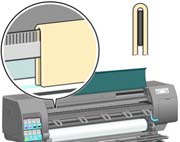1) Wet the cloth from maintenance kit with tap water and remove any excess water.

2) Open the printer window. Make sure that the printer is idle and that the printhead carriage is located in the service station at the far right side of the printer.
3) Hold the cloth in an inverted ‘U’ shape around the encoder strip
and carefully wipe until no ink residue appears on the cloth. Be very careful not to scratch the encoder strip with your fingernail or any other object, and do not remove the printhead carriage from the service station. Inspecte the encoder strip for worn away patten or scratches. If patten as any wear or scratches the encoder strip will need to be replaced by 1st Call 4 Service.
4) Lower the printer window.
5) On the front panel, select the ink icon, and then select “Replace Printheads“. 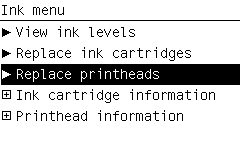
The printhead carriage moves toward the center of the platen.
6) Turn off the printer by using the power switch at the back of the printer.
7) Open the printer window and move the printhead carriage further to the left.
8) Clean the part of the encoder strip inside the service station. 
9) Close the printer window. When you are done, it is important that you turn the printer back on.
10) When ready on display: At the front panel, select the Setup icon, and then select Resets > Reset encoder
cleaning
Count will restart until next time encoder Strip needs cleaning.
1st Call 4 Service has over 25 years of experience in the sale, repair and maintenance of HP Designjet Servicing on Large Format Printers and provides a UK-wide call out serviced.
We believe that our brand knowledge, attention to detail and dedication to customer service sets us apart from other companies. Today 1st Call 4 Service have over 700 plotters under service contracts from over 600 companies making us one of the leading independent suppliers of repair servicing and maintenance contracts in the UK.
TOP 10 – repairs for the HP Designjet printers
As part of our ongoing commitment to service and support we are building a section dedicated in providing information and handy tips about repairs of HP large format printers. Please visit this section frequently as updates will be added every two weeks.
HP Designjet Z6100 – Top 10 repairs
HP Designjet 5000 / 5500 – Top 10 repairs
HP Designjet Z2100,Z3100 and Z3200 – Top 10 Repairs
HP Designjet T610,T620,T770,T790,T1100,T1200,T1300 and T2300 – Top 10 Repairs